Using a Custom Domain
To use Ory Cloud on one or more domains that you own, you can set a CNAME record.
note
This feature is only available on paid plans. If you're using the free plan, you will have to upgrade before being able to add a custom domain.
Adding a Custom Domain to your Cloud project
Locate "Custom Domains" in Cloud Console's navigation menu.
When you click it and navigate to the "Custom Domains" page, your list of custom domains will likely be empty at this point. If you're not on a paid plan, you won't be able to add one.
Click "Add one now" to add your first domain. You will be greeted by a creation screen:
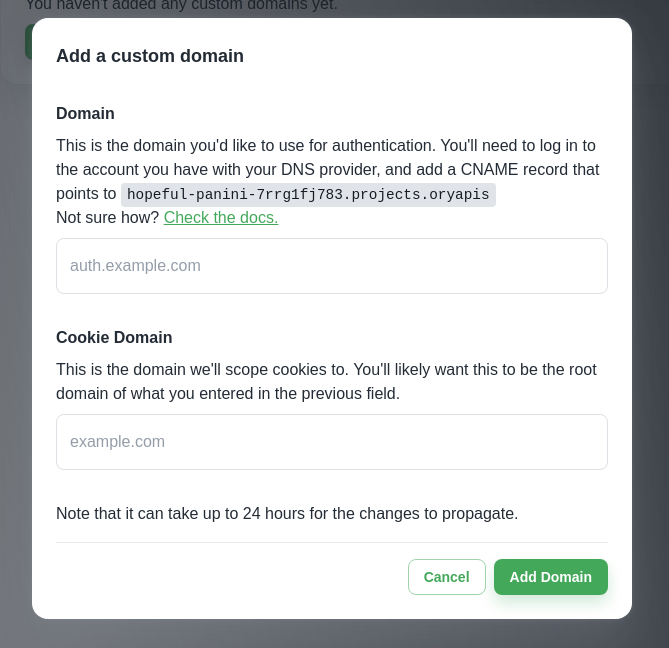
The domain you enter in the first step will be the domain that you'll use for requests to Ory Cloud. You will have to create a CNAME record with the DNS provider with which the domain is registered, with the value that is provided in this form (you will be able to see this value later as well).
Note that the value in the above screenshot is an example. You will have your own value that you will need to copy.
The Cookie Domain is the domain cookies will be scoped to. This is an important security setting. In all likelihood, you'll want this to be the root domain of whatever you supplied in the first step. See the Cookie configuration section in the Kratos docs and this Stackoverflow answer.
Waiting for propagation
When you've added the domain in Cloud Console, we will continuously recheck its status to see if it was configured correctly with your registrar. Note that even if you have done everything correctly, it can take up to 24 hours for your changes to propagate.
You may also manually recheck on the custom domains page, or check the value to set with your DNS provider by clicking the magnifying icon in the custom domains section:
When the domain is reachable, it will have the "Active status".
Once active the Ory Managed UI is reachable at e.g.
https://your.custom-domain/ui/welcome.
Learn how to configure a custom UI:
Bring Your Own UI.
You may also remove your custom domain from the Console, but please note that any requests to it will no longer resolve once you do.
Setting up a CNAME record
If you're with any of these registrars, you can use their respective guide on how to add a CNAME record:
If not, don't worry - your registrar likely has a similar guide, or a similar process. Setting up a CNAME record typically requires you to specify 3 values:
- A record type, CNAME in this case
- The Host, which is the subdomain that will be reachable. With most
registrars, entering
@as the value signifies that you want to use the root domain. - The value, which is provided by us. Check the value provided in the form (detailed in the first step of this article) to know what this should be for your Ory Cloud project.